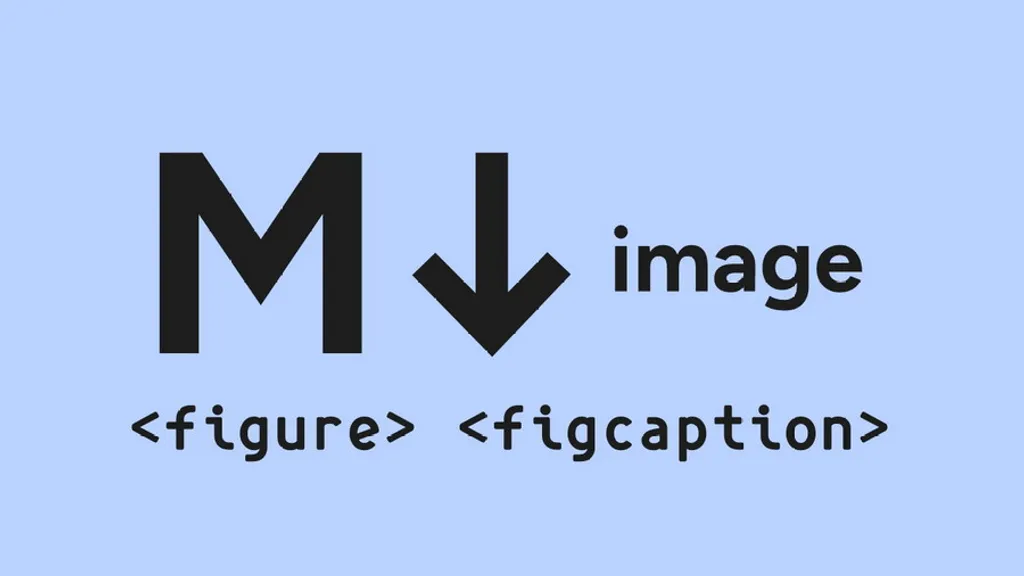Markdown images in this blog are automatically wrapped and converted in a <figure> tag. If a title is provided, a <figcaption> is also added. This improves both the visual presentation and accessibility of your images.
It supports Astro image optimization and allows you to use images from external sources as well.
Example
Preview:

Rendered HTML:
<figure>
<img src="/_astso/3.XXX_xxx.webp" alt="Sunflower field under blue sky during daytime." width="1200" height="630" loading="lazy" decoding="async">
</figure>Adding a image caption
If you add a custom title to the image, it will generate a <figcaption> under the image. This provides a more detailed description than the alt text.
Example with caption:
 on Unsplash.")Preview:

Rendered HTML:
<figure>
<img src="/_astso/3.XXX_xxx.webp" alt="Sunflower field under blue sky during daytime." width="1200" height="630" loading="lazy" decoding="async">
<figcaption>A vibrant sunflower stands tall against a backdrop of soft blue sky dotted with delicate white clouds in Fowlerville, United States. Captured by Aaron Burden (@aaronburden) on Unsplash.<figcaption>
</figure>